Introduction to IP Addresses
IP address is a unique identifier for devices on a network. It’s a series of numbers divided by periods (IPv4) or colons (IPv6). This identifier is crucial for devices to communicate and share data efficiently across networks.
The concept of IP addresses dates back to the early days of the internet. Initially, the IPv4 protocol with 32-bit addresses was sufficient. However, as the internet grew, IPv4’s limitations became clear, leading to the development of IPv6, which uses 128-bit addresses. This upgrade significantly increased the number of available IP addresses, addressing the issue of address exhaustion.
IP addresses play a vital role in the digital world. They enable devices to send and receive data accurately. Without them, the internet would be chaotic and inefficient.
Beyond enabling connectivity, IP addresses ensure that data reaches the correct destination, maintaining the integrity of communication. Every online action, from loading a webpage to sending an email, depends on the precise navigation provided by IP addresses.
In essence, an IP address is more than just a number; it’s a cornerstone of digital communication. The evolution from IPv4 to IPv6 highlights its ongoing importance in our connected world.
Types of IP Addresses
Understanding the different types of IP addresses is essential for network management. IP addresses fall into several categories: public vs. private, static vs. dynamic, and IPv4 vs. IPv6.
Public and Private IP Addresses
Public IP addresses identify devices on the internet. ISPs assign them, making each device’s address unique. This uniqueness allows devices to communicate globally. Private IP addresses, on the other hand, are used within local networks like homes or offices. Common private IP ranges include 192.168.0.0 to 192.168.255.255. These addresses aren’t routable on the public internet, which conserves public IPs and enhances security within private networks.
Static and Dynamic IP Addresses
Static IP addresses remain constant. They’re ideal for servers hosting websites or email servers, as they provide stability. Dynamic IP addresses, in contrast, change periodically. ISPs assign these temporarily from a pool of addresses. Dynamic IPs are more efficient for general internet use and make it harder for hackers to target specific devices continuously.
IPv4 and IPv6 Addresses
IPv4 is the most widely used IP version, employing a 32-bit address scheme that allows about 4.3 billion unique addresses. However, the growing number of internet-connected devices has outpaced this number, leading to the creation of IPv6. IPv6 uses a 128-bit address scheme, enabling a nearly limitless number of unique addresses. The transition from IPv4 to IPv6 is ongoing and necessary for the internet’s continued expansion.
In summary, understanding these types of IP addresses is crucial for network configuration. Public and private IPs offer different levels of connectivity and security, while static and dynamic IPs have distinct advantages depending on their use. The shift from IPv4 to IPv6 reflects the need for scalable addressing solutions as the internet grows.
Why Knowing Your IP Address Matters
Knowing your IP address is essential for troubleshooting network issues, setting up devices, and securing your digital life.
When network problems arise, your IP address helps diagnose and resolve them efficiently. Whether you’re dealing with home Wi-Fi issues or office network troubles, providing your IP address to technical support can speed up the troubleshooting process.
Setting up devices and configuring software often requires an IP address. Routers, printers, and certain applications need this information to function correctly. Proper IP configuration ensures that devices within a network work harmoniously.
From a security perspective, knowing your IP address is crucial. It helps identify potential vulnerabilities within your network. Hackers can exploit IP details, so regularly changing or masking your IP address enhances privacy. VPNs (Virtual Private Networks) can obscure your IP address, protecting against unauthorized access and maintaining online anonymity.
Monitoring your IP address can alert you to unauthorized access attempts. Tools like intrusion detection systems and firewalls use IP addresses to block suspicious activities. Keeping track of yours helps you respond quickly to potential threats.
Geolocation services also rely on IP addresses. Many online platforms use them to offer localized content, enhancing the user experience. However, this can also restrict access to global content. Knowing yours can help you navigate these restrictions by using region-specific IPaddresses.
How to Find and Protect Your IP Address
Finding your IP address is the first step in understanding and securing your online identity.
On Windows, open the Command Prompt and type ipconfig; yours will appear under “IPv4 Address.” On macOS, go to System Preferences > Network, select your active network, click “Advanced,” and go to the TCP/IP tab to find yours. Linux users can open Terminal and input hostname -I to display theirs
Several websites can reveal your public IP address if you prefer an online approach. Sites like WhatIsMyIP.com or IPChicken.com offer this information easily. Additionally, your router settings can display yours. Log into your router’s interface using its IP address (usually 192.168.1.1 or similar), then navigate to the status or network page to find your public IP address.
Protecting your IP address is crucial for maintaining privacy and security online. One effective method is using a VPN. A VPN masks your real IP address by routing your internet traffic through a different IP, safeguarding your location and personal information from threats. Firewalls are also essential. They act as a barrier between your internal network and external traffic, preventing unauthorized access. Avoid public Wi-Fi networks, as they are vulnerable to attacks that can expose your IP address.
If you suspect that yours has been compromised, take immediate action. Change yours by restarting your modem or contacting your ISP. Regularly update your firewall and antivirus software, and use strong, unique passwords for your network devices. These practices will significantly enhance your network security and reduce the risk of cyber threats linked to yours.

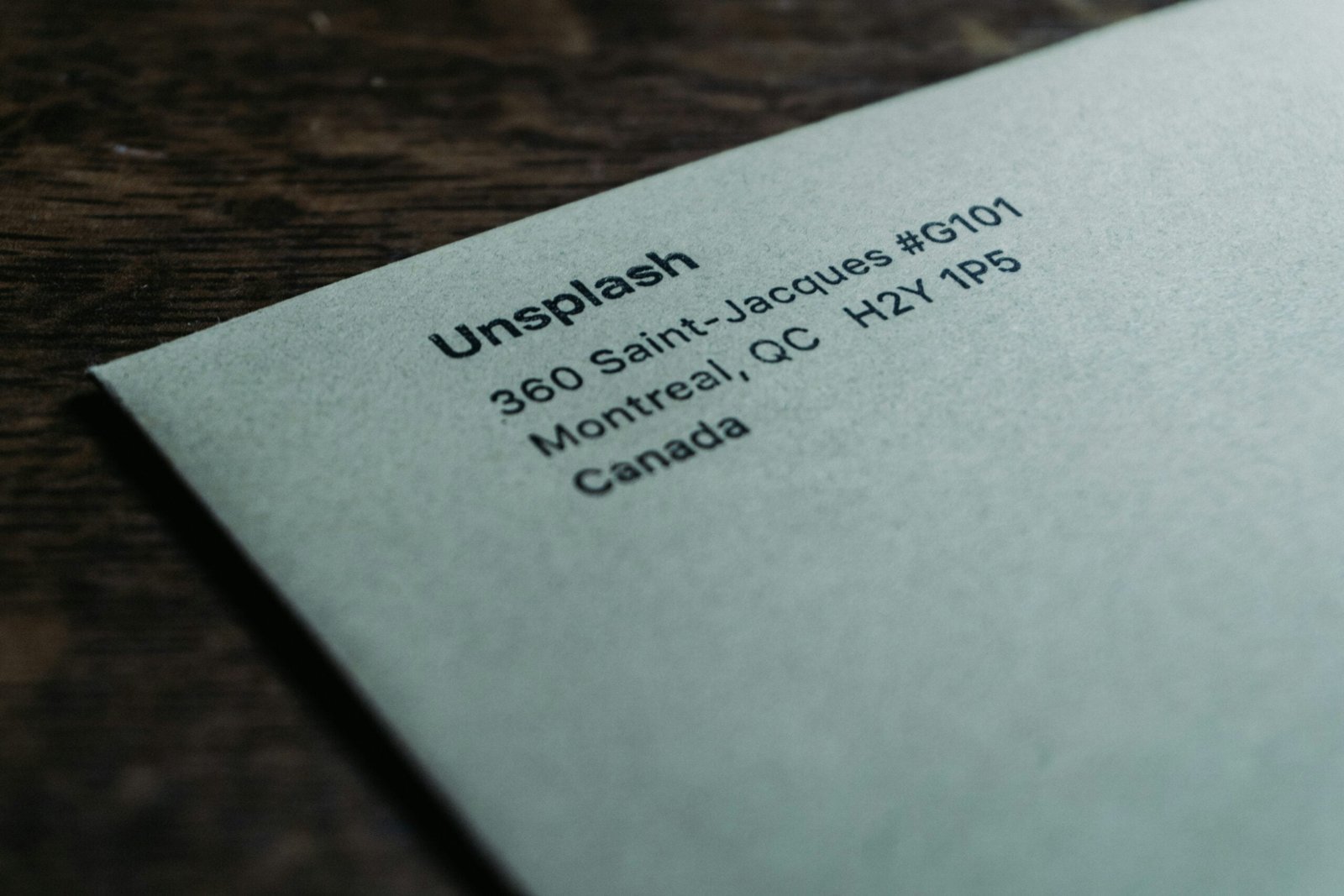
Comments